
Social media can be a fun and exciting way for kids to connect with friends and share their interests. However, it’s important to remember that social media also comes with risks and challenges that can impact their safety and well-being. As a parent or caregiver, it’s important to help kids navigate social media by setting boundaries, talking about online safety, and monitoring their online activity. In this digital age, let’s work together to make social media a safe and positive experience for kids!
Fortunately, there are safety measures parents can adopt to make social media for kids safer if they are already active users.
Here are 6 safety guides parents need to know about TikTok for kids:

1. Social media Age Limit for Kids:
The first safety measure to using social media for kids is the age limit policy. All social media platforms have an age limit of thirteen which means that users must be 13 years old or older to have an account. It is important that your child uses an actual age. This will help protect them from potentially harmful content. With the age policy, content that endangers minors is usually taken off their timelines.
2. Turn on “Digital Wellbeing” Settings:
This feature helps kids gain control over how much time they spend on social media by reminding them to take a break from the app after a single lengthy sitting online. Digital well-being has many benefits like screen time tracking, focus mode, and DND, but the one that stands out most is the App timers that allow users can set time limits on specific apps to help them stay within healthy usage limits.

3. Set Accounts for Kids to Private:
Setting their social media accounts to private gives them the freedom to secure their account from users, not in their contact. With this feature, users have the option to restrict people from sending comments and direct messages. To set this up, go to your child’s account profile page and tap on the three dots in the top right corner.
4. Turn Off the Location Service:
A great safety measure used for setting up these social media platforms for kids is turning off geolocation. Some location features make it possible for anyone to find a user in person which could put users at risk of unwanted contact with strangers.
Having the user location off, your child can still connect with friends and family on TikTok without sharing too much information.
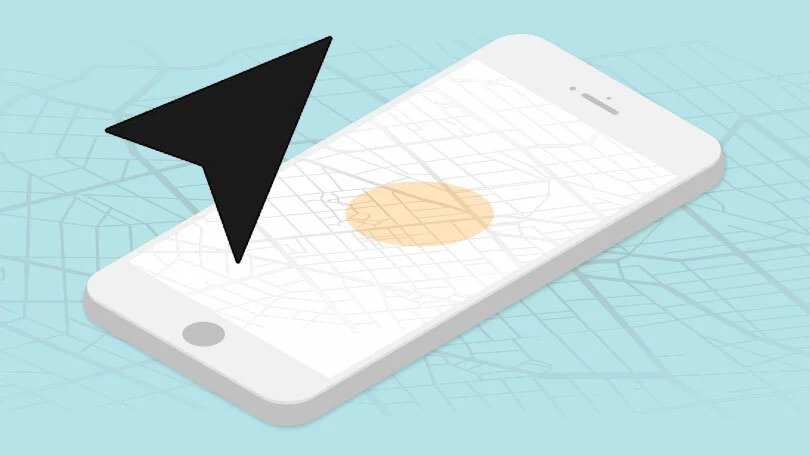
5. Monitor Influencers and Followers:
It is essential that parents also closely monitor children who begin to have a presence on any social media platform. By doing so, you will learn a lot about what your child likes by seeing who they follow and who they engage with.
If they must be active online, help them follow motivational, informative, and educational accounts. These accounts in addition to sharing inspiring content will also provide various education-related topics. To ensure they are not breaking any rules or endangering themselves, supervise how they use the app and constantly review their videos.
6. Know How and When to Report:

You can report any bullying, inappropriate content, abusive live video, comment, or anything else on social. Reporting abuse, whether it is aimed at your child or someone else, leaves a documentation trail for the platform and can have serious repercussions for the abuser.
In addition, using social for kids can be a creative platform despite the odds. It lets users watch, create, and share videos in a fun way. Their unique editing tools also simplify the video creation process and make children produce videos that look professional without hassle.
